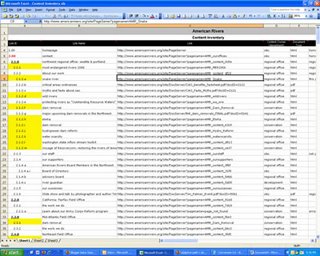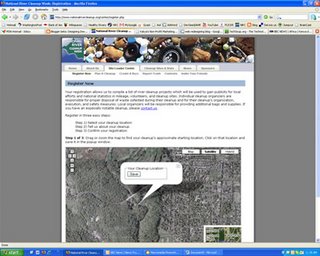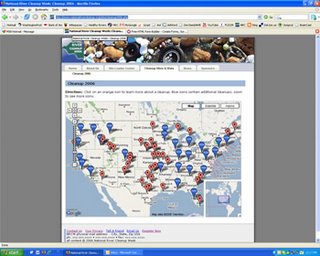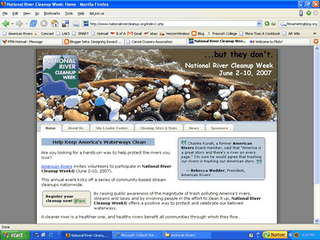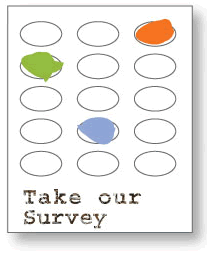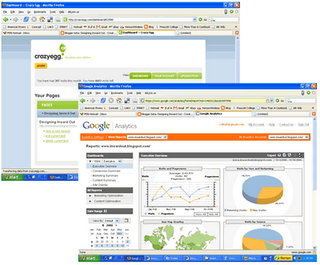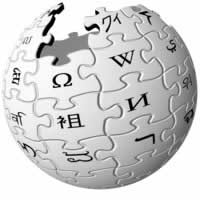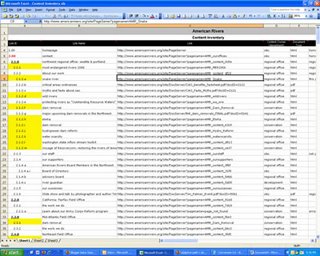 Late last week, I started a content inventory project (shoot me now) for our national site and though my left pinky and forefinger are nearly numb from the continued banging of the ‘ctrl c’ and ‘ctrl v’ function, I have to admit this is a pretty good exercise (discovered a dam cool photo page too) to become intimate with your web content.
Late last week, I started a content inventory project (shoot me now) for our national site and though my left pinky and forefinger are nearly numb from the continued banging of the ‘ctrl c’ and ‘ctrl v’ function, I have to admit this is a pretty good exercise (discovered a dam cool photo page too) to become intimate with your web content.
And, really, what better reminder than a content inventory that LESS IS MORE when it comes to web content.
As the new guy to the organization (less than 6 months), I definitely didn’t have an idea of the breadth of our footprint online. There is a lot of stuff that is floating around on our domain name and I just haven’t explored every nook and cranny. And honestly, kind of feared it, but knew it would have to happen one of these days.
In an attempt to escape the headache (and added work time), I had the idea of turning this project over to our supporters in a wiki-like format, but it seemed to be more work to set it up than it was worth it. I also attempted to recruit a couple of able bodies internally, but when we sat down and talked about it, I ran into a redundant link issue.
I was a little perplexed (and it’s not completely cleared up either) with the idea of capturing the same link twice—mainly, how it can be avoided. See, our site navigation has a mind of its own as each region/program can lead you to another section, which may eventually lead you back to the starting place—or not. In many cases, the trail simply dies (e.g. PDF wall, page with two external links, etc) and there are no breadcrumbs to return home. And, not that one has to return home, but I believe that regardless of the entry page, one should be able to easily tell where he/she is within the site.
So, I’m following the leads of each section, thinking by doing it myself, I will at least have an inkling of an idea if I’ve been on that page previously, and that way I can stop before I get too far ahead.
I read Jeff Veen’s article and took his advice. Basically, I started at the home page, jumped on the top navigation, and begun diving in…link, by link, by link...by link. Some of our pages have 30+ links on them! Oy.
Anyhow, I’m capturing all of our html/PDF links and to date have roughly 450 completed. And I think I’m a third of the way there too. One toolkit alone had over 150 pages! For the redesigned site, we're shooting for 500-700 total pages.
Hopefully, I’m capturing every thing, but if you have any ideas how to speed this process up or what else should be noted on the spreadsheet, please let me know.
This is the information I'm currently pulling from the site:
Link ID
Link Name
Link
Content Owner (department)
Document Type
General Notes
Wish me luck. If there any additional resources that you’ve come across or tips from having gone through this before, please let me know. Thx.